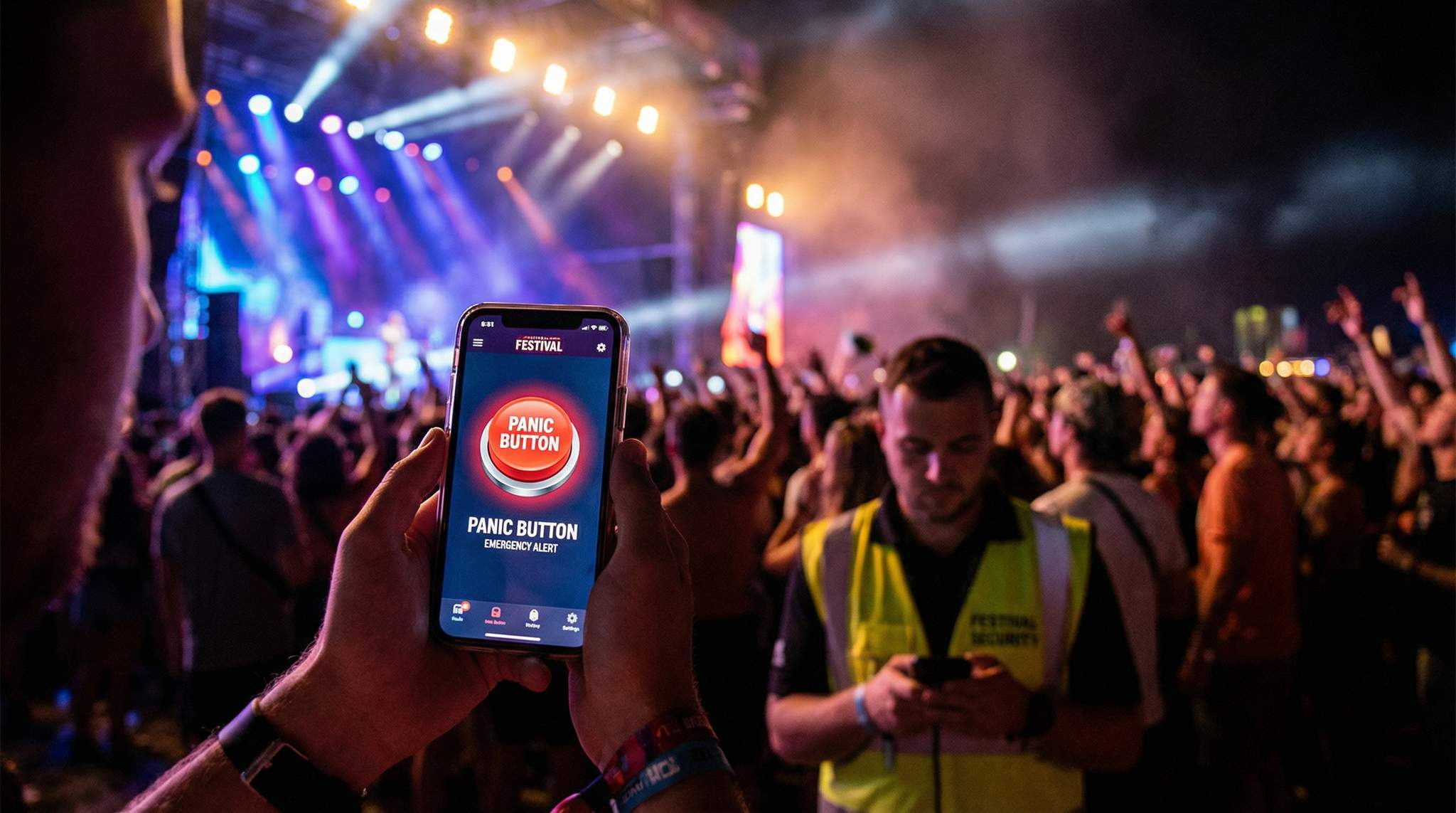Introduction
Smartphones have quietly become one of the most important safety tools at festivals today. When tens of thousands of people are packed into a venue, summoning urgent help can be daunting – but what if every attendee and staff member could call for assistance at the press of a button on their phone? Panic-button apps make this possible by turning each smartphone into a personal emergency alert device. These apps empower festival-goers and crew to summon security or medical help instantly, bridging the gap between an incident and the response. In an era when festival safety is under the microscope, integrating a panic-button app isn’t just a tech gimmick – it’s a game-changer for crowd safety and trust.
In this in-depth guide, we tap into decades of festival production wisdom to show how to implement smartphone emergency-alert apps effectively. From choosing the right app and training your teams to real-world examples of events that improved safety with mobile tech, you’ll learn how to put emergency support in everyone’s pocket without heavy investment in hardware. By the end, you’ll have practical steps to boost safety and peace of mind at your next festival – all at the touch of a button.
Why Instant Emergency Alerts Matter
Lessons from Past Incidents
High-profile festival incidents have underscored the need for faster, smarter emergency communication. At EDC Las Vegas 2025 (with 150,000 attendees per day), crowded exits and overwhelmed staff led to dangerous delays in helping distressed fans, as noted in HQE Systems’ analysis of festival safety protocols. Safety experts note that crowd crush injuries have become more frequent at large festivals, often because traditional communication (like hand-held radios and PA announcements) can’t keep up. An even more tragic example is the Astroworld 2021 crowd crush in Houston, where security and medical teams struggled to reach victims in time amid the chaos, a tragedy analyzed in reports on the Astroworld crowd crush. Ten people lost their lives in that incident, and reports highlighted how quickly staff were overwhelmed when emergency protocols failed to activate fast enough.
Each of these events drove home a clear lesson: every second counts in an emergency. When an attendee is in trouble – whether it’s a medical issue or a security threat – the sooner event personnel know about it, the better the outcome. Traditional methods (like someone screaming for help or running to a staff member) waste precious minutes. Instant alert technology tackles this problem head-on by letting attendees themselves be the first to report issues with a single tap, getting the right people en route immediately.
Building Attendee Trust and Peace of Mind
Beyond emergencies, there’s a broader benefit to empowering attendees with safety tech: trust. Festivals that make safety a visible priority tend to earn goodwill from their communities. When people know they can quickly reach security or medics from their phone, they feel more in control and less vulnerable. This sense of security can reduce anxiety in large crowds and even deter bad behavior (would-be harassers or troublemakers think twice when they know everyone has a direct line to security in their pocket).
There’s a knock-on effect on the festival’s reputation and success. People who feel safe stay longer, keep coming back, and simply have more fun, according to insights on safety psychology at events. In other words, investing in attendee safety through innovations like panic-button apps can boost loyalty and word-of-mouth. Fans will remember that your event cared about their well-being. In competitive festival markets (whether music, food, or cultural events), that reputation for safety and professionalism can set you apart and even attract sponsors who value a safe environment.
Planning a Festival?
Ticket Fairy's festival ticketing platform handles multi-day passes, RFID wristbands, and complex festival operations.
Safety for Festivals of All Sizes and Types
Instant alert technology isn’t just for massive music festivals – it can enhance safety at any type of festival or live event. Smaller boutique festivals and community events may not have huge security teams or advanced control centers, but a simple emergency alert app can multiply their eyes and ears. For example, at a local food and wine festival, an attendee could quickly report a kitchen fire or allergic reaction before staff even notice. At a family-friendly county fair, a parent who notices their child missing could instantly notify all security personnel via an app, instead of frantically searching on foot.
Different festival genres have unique safety concerns:
- Music Festivals – crowd surges, medical emergencies, lost persons, altercations, or drug-related incidents.
- Food & Drink Festivals – kitchen accidents, over-intoxication, or illnesses.
- Film/Art Festivals – venue overcrowding, equipment hazards, or personal security at late-night events.
- Cultural and Community Festivals – children getting lost, local safety threats, or weather issues during parades.
In all cases, a panic-button app provides a direct line for attendees or staff to call for help. This not only speeds up response to the specific incident, but also helps prevent escalation. A small problem can be addressed before it becomes a big one. Importantly, even festivals in remote or non-traditional venues (from desert art gatherings to cruise ship festivals) can use mobile SOS apps, as long as some form of network (cellular or Wi-Fi) is available. In fact, the more unconventional the venue, the more valuable it is to give everyone a simple emergency beacon.
How Panic-Button Apps Work in Festivals
One-Touch Help: The Attendee Experience
For festival-goers, using a panic-button app is typically straightforward by design. Imagine a big red “Help” button within the festival’s official app or a dedicated safety app on your phone. In an emergency, the attendee can open the app and tap that button (some systems even work from the lock screen or with a press-and-hold gesture for extra speed). There’s no need to dial a phone number or explain your location in panicked shouts. The app takes care of the details in the background, immediately sending an alert to the festival’s security operations.
Critically, these alerts include the caller’s precise location (usually via GPS coordinates). For example, if someone in the middle of a packed crowd at Stage 2 sees a person fainting, they hit the emergency button and continue to assist the individual – the app has already notified medics exactly where to go. Many apps also let the user select a category of emergency with one tap (e.g. Medical, Security, Fire) or add a brief description. But even if the user is unable to provide details (say they are the one having a medical issue), the core alert – “someone needs help here” – is sent instantly and discreetly.
It’s worth noting how discreetness plays a role. Unlike yelling or waving for help, using the app can be quiet and calm, which is especially useful in sensitive situations. For instance, an attendee who feels threatened by someone can summon security without alerting the aggressor. The app essentially acts as a silent guardian. Attendees have described this as “having an emergency call box in your pocket” – but even better, since you’re not tied to a physical location of a help point.
Need Festival Funding?
Get the capital you need to book headliners, secure venues, and scale your festival production.
Behind the Scenes: From Phone Alert to Responder Action
What happens after an attendee presses that panic button? On the back-end, the alert is transmitted to the people who can help – typically the festival’s security control room, on-site medical team, or both. Modern event safety apps are designed to broadcast the alert to multiple recipients at once:
- Central Command Center – A dashboard or console (usually a web or desktop interface) in the security HQ receives a flashing alert with the caller’s location on the festival map. The operator can see who needs help and where.
- Radio or App Notifications to Staff – Depending on the system, an alert may also ping the radios or companion apps used by security personnel and medics in the field. For example, the nearest security team leader might get a notification on their phone: “Panic alert from Zone B near Stage 2 – possible medical emergency.”
- Integration with 911/Emergency Services – Some panic-button apps (particularly in the US) simultaneously contact local emergency dispatchers. A platform like Rave Panic Button can autodial 9-1-1 while also alerting on-site staff, ensuring comprehensive emergency notification. This means if a truly critical incident happens, city EMS or police are notified instantly alongside your festival team.
- Logging and Mapping – Every alert can be logged with a timestamp and location. If multiple alerts come in, the system can map hot spots. For instance, if a dozen attendees trigger alerts in one area, it flags a possible major incident (like a crowd crush or stage collapse) that needs a coordinated response.
Once the alert is received, the festival’s response protocol kicks in (more on planning that in later sections). Typically, the nearest response team is dispatched. Because the alert came with GPS coordinates, there’s no time lost figuring out where to go – responders already have a dot on the map or a zone description accurate within a few meters. Some apps even open a communication channel: security can send a reply or call the attendee to get more info if needed (e.g. “Is it a diabetic issue or heatstroke symptom?”), or the attendee can see a confirmation like “Help is on the way”. The whole chain from pressing the button to deploying help can take mere seconds.
Data, Privacy, and False Alarm Safeguards
Panic-button systems rely on sharing location and incident data, so privacy and reliability are important considerations. Attendees might wonder: Am I being tracked all the time? The answer is typically no – these apps send location only at the moment an alert is triggered (plus usually for a short while after, so responders can track a moving target if the person is on the move). The goal is to balance privacy with safety: users get control over when to broadcast their location. Festival organizers should communicate this clearly, so people feel comfortable installing the app. All data sent is usually encrypted and goes to secure endpoints (like the event’s security center or a trusted third-party monitoring service), not to random attendees.
To avoid false alarms, panic apps use a few clever design tricks. Many require a press-and-hold for a few seconds to activate an alert (so an accidental bump of the button won’t immediately send an SOS). For example, the SafeNow app uses a “press and hold” mechanism where releasing the button triggers the alert. This acts as a safeguard: if you pressed it by mistake, you can cancel by not releasing or by hitting a cancel prompt. Some apps also have a countdown (e.g. “Sending alert in 3…2…1…”) to give a moment to abort if it’s an error. In our experience, false alarms still happen, but they can be minimized with good UX and user education.
Finally, many systems incorporate an audio-visual override on the responder side. If an alert comes in, it can trigger a distinctive alarm sound or vibration on the phones of security staff – even if those phones are in silent mode or a noisy environment. The SafeNow system, for instance, overrides silent mode so that an alert to on-site staff never goes unnoticed. In practice, this means when someone calls for help via app, the people responsible will definitely get the message, loud and clear.
Selecting the Right Panic-Button App
Key Features to Look For
Not all emergency-alert apps are created equal. When choosing a panic-button solution to integrate into your festival, focus on features that directly impact safety and usability. Here are some key features and capabilities to evaluate:
- Real-Time GPS Location: This is non-negotiable. The app should transmit the precise location of the person calling for help. Even better if it can update location live (in case the person is moving or being moved). A snapshot of latitude/longitude or a pin on the venue map helps responders navigate crowded or large areas quickly.
- Customizable Alert Types: The ability for users to specify the type of emergency (medical, security, fire, etc.) is extremely useful. Different issues need different responders – you don’t want to send five security guards when the situation is a heart attack requiring medics (or vice versa). Apps like Rave Panic Button include multiple emergency categories on one screen for rapid, specific incident reporting.
- Two-Way Communication: Look for systems that allow some form of follow-up communication. This could be a text chat with the user, an auto-reply confirmation, or a voice call connect. Two-way communication lets responders get more details (“What’s the nature of the injury?”) and lets the caller know help is coming, which can be very reassuring.
- Ease of Use and Accessibility: In a crisis, simplicity is key. The app’s interface should be extremely simple – essentially a big panic button or a very obvious emergency menu. It should work for all attendees, including those who may not be tech-savvy or who speak different languages. Multi-language support is a big plus (some festival apps automatically localize text based on the phone’s language settings, often via a risk prevention module).
- Discreet Activation: The app should allow users to call for help quietly. This means no blaring alarms or obvious signals on the user’s phone that could tip off nearby bad actors. For instance, a person feeling unsafe shouldn’t have their phone start flashing lights when they tap the SOS – the alert should go to security silently. (On the responder side, as noted, it should alert loudly!).
- Offline or Low-Signal Functionality: Festivals often have poor cell reception or overloaded networks. Some apps can queue an alert to send as soon as signal is available, or use any available data connection (even the festival Wi-Fi). Others, like certain personal safety apps, might fall back to SMS if data fails. While no app can work with zero signal, those that handle spotty signal intelligently are preferred. Also, apps with small data footprints (just sending a few bytes for an alert) are less likely to be bottlenecked than, say, trying to place a voice call.
- Integration Capabilities: Consider whether the panic-button function can integrate with your other festival systems. For example, can it feed into your existing incident management software or security dashboard? Some modern event management platforms and festival apps are beginning to offer API integrations or built-in modules for panic alerts. If you already have an official festival app, see if the vendor can add an SOS feature. If you use an ops tool or ticketing platform with mobile features (like Ticket Fairy’s festival app capabilities), check if emergency alerts can tie in seamlessly.
In summary, the ideal app is one that attendees will find simple and trustworthy, and that delivers actionable information instantly to your team. Reliability is also part of features – check reviews or case studies of the app’s performance under pressure. If an app has a track record at big events or has certifications (for example, Rave Panic Button is SAFETY Act certified by the US Department of Homeland Security, indicating its reliability in critical incidents, such as being SAFETY Act certified), that’s a good sign.
Comparing Solution Options
Festival organizers essentially have three approaches to putting a panic button in everyone’s hands: use a personal safety app, implement an event-specific solution, or adopt an enterprise panic platform. Each has pros and cons.
| Solution Type | Examples (Providers) | Who It Alerts | Key Strengths | Considerations |
|---|---|---|---|---|
| Personal Safety App | e.g. Noonlight, bSafe, Red Panic Button | Primarily the user’s own contacts or public emergency services (911) | Quick for users to install, often free or low-cost; can send SOS to friends/family with GPS and even social media alerts or notify contacts when somebody else needs help. Some services have 24/7 call centers (Noonlight) that can relay info to authorities. | Not tailored to the event – festival security won’t automatically see these alerts. Relies on friends or 911 outside the event. Good personal backup, but not a direct line to on-site responders. Limited or no integration with event command center. |
| Event-Integrated App | e.g. SafeNow (for zones), a festival’s own app with SOS feature, Fest App risk alert module | On-site festival security and medical teams (and optionally user’s friends) | Directly connects attendees to event staff who can help on the ground. Alerts go to the control room or security team instantly with location in the venue. Can be configured for venue specifics (like alerting the nearest first-aid tent). In cases like Oktoberfest’s SafeNow Zone, staff intervene in seconds. Also builds trust that the festival itself is watching out for you. | Requires the festival to implement or partner on the app. Attendees must download the app or enable the feature, so adoption rate is a factor. Organizers may incur some cost or setup effort. Needs training for staff to manage incoming alerts. |
| Enterprise Panic Platform | e.g. Rave Panic Button, LocationTech, iFearLESS | Typically both on-site teams and external emergency services (simultaneously) | Robust systems often used by schools, stadiums, and corporate events. They offer multi-channel alerts (staff, 911, first responders all at once) to ensure large venue safety and coordinate on-site response. They may support multiple incident types, and come with management dashboards and integration options. Useful for large venues wanting a proven, turnkey safety solution. | Usually requires a contract or license fee. These are designed for professional use – staff or authorized users trigger alerts more often than the general public, though some can extend to attendees. Implementation can be more complex, involving local emergency coordination. Might be overkill for a small festival, but great for large ones or permanent venues. |
Think about your event’s needs and context when choosing an approach. For instance, a small festival (1,000 attendees) with tight budget might simply encourage everyone to download a free personal safety app and also set up a phone hotline as backup. A mid-sized festival (10,000–20,000 attendees) could integrate an SOS button into its official mobile app or partner with a service like SafeNow to cover the venue. A huge festival or multi-venue event might go with an enterprise platform and equip not just attendees but also staff/volunteers with the app for internal communication.
Also consider the geography and authorities: In some countries, auto-dialing 911 (or 112, etc.) might trigger false alarms if people test the app without proper coordination. Some panic apps allow geofencing – they only work within the venue or only during event hours – which can prevent accidental activations off-site. Make sure any solution you pick can be configured to suit your festival’s timing and location.
Budget and Cost Considerations
One of the big advantages of panic-button apps is that they can dramatically improve safety with minimal hardware costs. Traditionally, improving festival emergency response meant hiring more radios, erecting watchtowers, or deploying expensive CCTV and control systems. A mobile app, by contrast, leverages devices your attendees and staff already carry – smartphones – and the ubiquity of mobile data networks.
That said, there are still some costs to consider:
- App or Service Fees: Some solutions are free for the end-user but charge the organizer. For example, an app platform might have a setup fee or monthly subscription for the event. Others might be completely free (especially personal safety apps) or included as part of a larger festival app package. Ticketing and event platforms occasionally bundle safety features at no extra cost if you’re using their app infrastructure – always ask about this.
- Infrastructure Boosts: If your venue has poor connectivity, you might invest in temporary cellular boosters or Wi-Fi hotspots to support the app usage (though this benefits all communications, not just safety apps). The cost here depends on the venue size and existing coverage.
- Training and Operations: Training your staff (covered in depth later) might incur some cost, such as paying for extra prep days or drills. You might also assign a staff member to monitor incoming app alerts during the festival – this could be an existing security role or additional personnel for large events.
- Promotion and Adoption: To get the most out of the app, you’ll spend a bit on promotions – maybe printing signage or adding a page in your festival booklet about the safety app (minor costs but worth budgeting for). If you create your own app, factor in development costs; if you use a white-label or third-party, factor in any integration costs.
The good news is that compared to big-ticket safety expenses (like dozens of extra security guards or medical tents), the cost of implementing a panic-button system is relatively low. Many organizers find it’s one of the highest ROI safety investments because it strengthens all your other measures. With an alert app, your existing security and medical staff become more effective – as they say, “work smarter, not just harder.” And as we discussed, the goodwill and prevention of incidents can save money in the long run (fewer lawsuits, less damage, higher attendee satisfaction). In short, you don’t need Coachella-level budgets to deploy this kind of technology – a bit of research and planning can find an option that fits your festival’s scale.
Integrating Panic-Button Tech into Festival Operations
Early Planning and Stakeholder Buy-In
Successful integration of a panic-button app into your festival starts months in advance. Early planning is crucial. Begin by getting buy-in from key stakeholders: your head of security, medical coordinator, operations director, and any relevant city officials (for example, local police or emergency services liaison). Present the concept in terms of benefits and risk reduction – highlight how the app can shorten response times and potentially save lives. It often helps to reference real-life cases or industry trends, e.g., “Major events like Oktoberfest have implemented an instant alert app to empower their crowds, and we can do the same.” Showing that this is becoming best practice can persuade skeptics that it’s not untested tech.
Next, involve your technology team or provider. If you have an official festival app, talk to its developers about adding a panic-button feature or integrating with a third-party safety app. If you don’t have a festival app yet, decide whether to build a basic one with this as a core feature or use a standalone emergency app that attendees can download. Review the solution options (the ones we compared earlier) and narrow down which fits your needs. This might involve demo calls with vendors or even a pilot test.
Be sure to loop in your insurance provider and legal team as well. In many cases, implementing additional safety measures like an attendee emergency app can be seen favorably by insurers or regulators. They might have guidelines to follow or even incentives (for instance, a liability insurance carrier might reduce your premium if you demonstrate advanced safety protocols). Legally, you want to ensure whatever app you use has clear terms of use and doesn’t create privacy problems – most reputable apps will have documentation on this.
Technical Setup and Testing
Once you’ve selected your app/platform, the technical integration begins. The exact steps will vary, but typically you will:
- Define the Geofence or Zone: Configure the app for your festival site. For apps like SafeNow, this means establishing the SafeNow Zone covering your venue. For others, it might be uploading a map or setting GPS boundaries so alerts are tagged to your event. This ensures that when someone presses the button, the system knows “this is at Festival X, here’s the location on our site map.”
- Set Up Recipient Accounts: Determine who at your event will receive the alerts. You might create accounts for each security team lead, each first aid station, and the central command. Enterprise platforms usually have a dashboard where you add users or phone numbers to notify. If using your own festival app, you’ll decide which backend it sends alerts to (e.g., a dedicated email or messaging channel that your command center monitors).
- Integrate with Existing Systems: If you have an event control software, see if it can ingest the panic alerts. Some festivals route all incidents into one system (like a central log or radio dispatch center). You may set up the panic app to send an email or SMS into that system, or have the control room run the app’s dashboard directly on a screen.
- Privacy and Emergency Settings: Configure any privacy settings (like whether alerts are anonymous or attach user ID – some festivals might want the option to follow up with the specific attendee later, while others prefer anonymity to encourage reporting). Also configure what external calls are triggered. For example, you might disable automatic 911 dialing for non-life-threatening categories to avoid overloading local EMS with minor festival issues – instead, let your security decide when to involve outside help, unless the user explicitly chooses the “911” option.
With setup done, test thoroughly well before the festival. Conduct on-site tests if possible: have team members go to various locations on the grounds and send test alerts (most systems have a test mode or you can do it during setup and then clear the logs). Verify that the location shows up correctly on the receiver’s side – e.g., “Stage B VIP area” or GPS coordinates matching that spot. Check that all intended recipients got the alert and that any integrated radio or messaging relays worked. It’s also wise to test under conditions simulating poor connectivity: what happens if someone triggers an alert in a known cell dead-zone? You might find you need an extra Wi-Fi repeater there, or at least be aware of that limitation.
Finally, if the app has a capacity limit or user limit, confirm it can handle your crowd. Most modern cloud-based apps can handle tens of thousands of users, but if you expect 100,000 app downloads, double-check with the provider. The last thing you want is for the system to buckle under a heavy load. Some festivals do a small-scale pilot at a preceding event or a venue to build confidence in the tech.
Coordination with Local Emergency Services
Even though the panic-button app is mainly about empowering attendees and on-site staff, you should coordinate with local emergency services as part of the integration. Let the local police, fire department, and ambulance services know that you will have this system in place. Key points to discuss:
- How external responders might be alerted: If your app directly contacts 911 for certain emergencies, inform the dispatch center ahead of time that during festival dates, they might receive automated or app-originated calls from your venue. Provide them with a direct line to your event control room, if possible, to facilitate communication.
- Unified Response Plans: Explain that your security will likely handle most alerts internally unless they are critical. However, if multiple alerts suggest a larger disaster (e.g., reports of “crowd collapse in front of Main Stage” from dozens of phones), your team will likely call for backup. Having pre-plans with the fire/EMS for worst-case scenarios (like mass casualty incidents) is wise, and mention that the app data could help pinpoint trouble spots.
- After Action Data Sharing: Some authorities appreciate if you share incident data after the event for analysis. Your panic-button system’s logs (with time stamps and response times) can be part of debriefings. It shows transparency and helps all parties learn and improve.
This kind of coordination ensures that everyone is on the same page. In an emergency, there’s no confusion over “who heard what.” For example, if a serious alert does go straight to 911, your on-site team should know immediately and vice versa. Smooth collaboration with local responders extends the effectiveness of your app beyond the venue’s boundaries.
Implementation Timeline
To keep things on track, integrate the panic-button app into your overall festival planning timeline. Here’s an example of how the timeline might look, working backwards from the festival date:
| Timeline (Before Event) | Key Milestone | Actions and Notes |
|---|---|---|
| 6+ months out | Research & Selection | Gather requirements, demo different panic-button solutions, get quotes. Talk to similar festivals for references. Begin budgeting for the chosen system. |
| 4 months out | Partnership/Vendor Confirmed | Sign contract or agreement with app provider (or decide on in-house development). Work with them on initial setup steps and integration planning. Inform local authorities of intent. |
| 3 months out | Planning & Team Alignment | Internal kickoff with security, operations, tech teams. Develop response protocols (who monitors alerts, dispatch process). Update your emergency action plan documents to include the app. |
| 2 months out | Technical Integration | Complete the geofence mapping, configure the app dashboard, integrate with festival app if applicable. Small-scale technical testing (in office/lab environment). |
| 1 month out | Training and Simulation | Train the core staff on using the system. Conduct tabletop simulations: e.g., walk through how a medical alert at the main stage is received and handled. Adjust procedures as needed. |
| 2 weeks out | Attendee Communication Begins | Announce the safety app feature to ticket-holders via email, social media, and your website. Encourage downloading the app ahead of time. Ensure signage and info materials are prepared. |
| 1 week out | On-Site Testing | Do an on-site test with a few team members: send test alerts from different areas on the actual grounds. Fine-tune any tech or process issues. |
| Festival live days | Launch and Monitor | Actively promote the feature each day (e.g., reminders on video screens or MC announcements). Monitor incoming alerts in the command center at all times. Have tech support on hand in case of any app glitches. |
| Post-event | Debrief and Evaluate | Review the alert logs. How many were there? What were response times? Gather feedback from staff and even attendees. Identify improvements for next time (and share successes in your post-event report). |
This timeline ensures the panic-button integration isn’t a last-minute add-on, but a well-incorporated part of your festival operations. Adjust the lead times based on your festival’s complexity – a smaller event might compress this schedule, while a mega-festival might start even earlier with city authorities.
Training Security and Staff for App-Based Emergencies
Establishing Clear Response Protocols
Having the app in place is only half the equation – your staff needs to know exactly how to respond when an alert comes through. Well before show day, develop and document clear protocols for handling panic-button alerts. Key questions to address:
- Who monitors the incoming alerts? – Will you have a dedicated person (or team) in the command center watching the app dashboard at all times? Often this falls to the security control room or an experienced dispatcher. Make sure primary and backup personnel are assigned.
- What is the dispatch process? – Outline step-by-step what happens when an alert pops up. For example: “Upon receiving an alert, the control room immediately radios the nearest security unit and nearest medical team to that location, gives them the nature of the emergency, and confirms when help is on the way. The dispatcher then uses the app’s interface to message the reporting attendee: ‘Security is en route – please wave a phone light to get their attention.’” Customize this flow to your event. If you have multiple types of response teams (medics, rangers, security, fire), decide who gets priority based on alert type.
- Escalation rules: – Decide which kinds of alerts trigger a call to external emergency services. Your plan might say: Medical alerts = send our on-site medics first, call 911 only if life-threatening or beyond our team’s capacity; Security alerts = send on-site security, call local police only for violent incidents, etc. These rules ensure the team isn’t paralyzed deciding on the spot – they have guidance. Of course, they can override if a situation is clearly bigger than initially thought.
- False alarm handling: – It will happen occasionally. Train the team to treat every alert as real until proven otherwise, but also how to stand down. For instance: if an alert pings but on arrival no one is there or it seems accidental, have a protocol like “Security checks the area and then informs command it’s a false alarm, command marks the incident resolved in the system.” Some apps allow you to mark/close an alert, which is useful for record-keeping.
Document these procedures in your festival safety plan manual and circulate it to all relevant staff. The clearer and more step-by-step it is, the less confusion during the event. Consider using simple checklists that can be laminated and given to security team leads – including one specifically for “Responding to App Alerts” covering the above points.
Drills and Simulation Exercises
Practice makes perfect – especially when introducing a new tech tool to the team. Organize drills and simulations focusing on the panic-button scenario. Ideally, do this on-site a few days before gates open, when your staff are assembled and the site is set up (you can even combine it with other emergency drills).
Some effective exercises:
- Tabletop Drill: Key team members (security chief, medical lead, communications, etc.) sit down and walk through a scripted emergency scenario using the app. For example, “Scenario: Attendee in Zone C triggers an SOS for an injury.” Talk through what each person would do as the alert comes in. This helps identify any ambiguities in your protocol while in a low-stress setting.
- Field Simulation: Stage a mock incident during staff training. Have one team member act as an attendee and actually press the panic button (in a test mode if possible) at a certain location. The control room sees the alert and dispatches a response team as if it’s real. That response team goes out, finds the “incident” and reports back. This live test is the best way to ensure your technology settings, your communications (radio calls), and your people’s reactions all mesh. After the drill, debrief with everyone: What went well? What was confusing? Did the app give the info we needed? Did responders find the right person easily?
- Multi-Alert Stress Test: In a controlled way, test how the system handles multiple alerts. You could have a few people trigger separate test alerts simultaneously (e.g., one near Stage A for a “Security” issue, one near Stage B for “Medical”). This checks your team’s ability to prioritize and multitask. Does the command center have enough personnel to coordinate two things at once? If not, plan accordingly (maybe assign one dispatcher per type of emergency, etc.).
Drills not only build muscle memory but also build confidence. The security and medical staff will feel more comfortable with the app when they’ve used it in a practice run. It’s much better to encounter any hiccups during a drill than during the real thing. Make sure to involve any external partners who will be using the system. For example, if local EMTs on site will also get app alerts, include them in the practice so they know what an app notification looks like on their device.
Equipping Staff with the Right Tools
Your staff can only respond quickly if they receive the alerts promptly. Ensure all the necessary team members have the devices and access needed for the panic-button system:
- Smartphones or Tablets for Key Staff: In many cases, supervisors and response team leads will need the app on their phone. If your festival issues staff smartphones or radios with smart capabilities, get the app installed on all of them. If not, you may ask key staff to install it on their personal devices (ensure they are willing and that any login or permission settings are handled). For large events, some command centers use a big-screen monitor displaying a map of all alerts in real time – this is fantastic for situational awareness if your system offers it.
- Reliable Communication Gear: The app is one channel, but internal coordination might still rely on traditional methods like radios or intercoms. Integrate the two: for instance, when an alert comes in via app, the dispatcher could use radio to say “Unit 5, go to Sector 4, panic alert triggered for possible fight.” This means your radio network must be robust. Make sure responders have earpieces (events are loud) so they don’t miss these radio calls while moving.
- Location Aids: One practical tip: give your on-ground staff detailed maps or use landmarks so they can translate GPS or map coordinates into physical locations. If an alert just says “GPS coordinates X,Y”, your team should know that corresponds to, say, the northeast corner of the camping area. You might create a simple lookup or ensure the app map uses the same zone names as your team’s reference map. Some apps allow geotagging with custom labels (like “Main Stage Left”); take advantage of that when setting up zones.
- Power and Connectivity: Remind staff to keep devices charged and connected. Provide battery banks if needed, and possibly a closed Wi-Fi or priority network for staff devices if the public networks are jammed. The app can’t do its job if a security person’s phone died or they put it on airplane mode. Encourage a culture of keeping critical devices on and monitored at all times during the event.
Volunteer and Crew Awareness
While your professional security and medical teams will handle the heavy lifting, remember that volunteers and general event crew should also be aware of the panic-button system. They often act as additional eyes and ears on the ground. During volunteer orientation and crew briefings, include a segment on the emergency app:
- Encourage them to use it if they encounter an emergency and can’t immediately reach a supervisor. For example, a volunteer in a parking lot may come across an injured attendee when no radio is handy – they can pull out their phone and hit the panic alert as a supplement to calling it in.
- Explain how attendees might approach them about it. It’s possible an attendee might ask a volunteer, “How do I use the emergency app thing?” or “I pressed the button, what do I do now?” – volunteers should know the basics to answer. Give them simple talking points: “Yes, the app will have alerted our team. The best thing you can do is stay where you are (if safe) and help is on the way. I’ll stay with you until they arrive.” This kind of informed response furthers the sense that the whole festival staff is coordinated.
- Reiterate traditional methods as backup. Volunteers should also know that if tech fails, they still have the old-fashioned role of guiding people to help. The app doesn’t replace telling a security guard in person if one is right there. It’s an addition, not a substitution. Make sure the human element – like looking out for distressed attendees – remains a priority in training. Tech can sometimes create tunnel vision (“oh, they’ll push the button, we don’t need to pay as much attention”), but the best approach is belts-and-suspenders: use the app and actively watch for trouble.
By training not just core responders but the wider event staff, you create a safety culture where everyone understands their role in the new system. The technology then becomes a unifying tool that ties together all levels of staff and volunteers in the mission of keeping the festival safe.
Rolling Out the App to Attendees
Pre-Festival Promotion and Education
Even the most advanced emergency app won’t help if your attendees don’t know about it or don’t have it installed. A successful rollout relies on marketing the safety feature as part of your event’s communications. Well before the gates open, start informing ticket-holders that this tool will be available:
- Email Campaigns: In one of your pre-event email newsletters, include a section about the new safety app or emergency button feature. Emphasize the benefit (“Help is one tap away if you need it”) and provide clear instructions on how to download or access it. If it’s part of your festival’s official app, encourage updating or installing that app. Provide direct links to the App Store/Google Play to reduce friction.
- Website and Ticketing Pages: Update your FAQ or “Know Before You Go” section on the festival website with a note on safety resources, including the app. A short blurb like: “This year we’ve added a Safety Alert Button to our festival app. If you need emergency assistance, open the app and tap the ‘SOS’ button to immediately notify on-site security and medical teams of your location.” For festivals using Ticket Fairy or similar platforms, you might also integrate this info into the ticket confirmation or event portal.
- Social Media Teasers: Leverage social channels to build awareness. A week or two out, tweet or post about the safety app: e.g., “We care about your safety. That’s why we’re introducing a new emergency SOS feature in our app. Hopefully you won’t need it, but it’s there just in case – help at the touch of a button ?.” Social posts can be light but informative. Use an image or short video showing the app interface to make it real.
- Artist and Influencer Callouts: If appropriate, you can ask artists or community influencers to mention the safety feature. Imagine a DJ posting “Can’t wait to play at Festival X next week – and props to the team for making safety a priority with their new emergency alert app. Everyone, take care of each other out there!” These organic endorsements can catch the eye of attendees.
The tone of these communications should be empowering and positive, not scary. You’re not trying to freak people out by saying “our festival might be dangerous, so we have an SOS button.” Instead, frame it as “we’re innovating to ensure you have the best, safest experience possible.” It’s similar to how airlines tell you about life vests – unlikely to need it, but good to know it’s there.
On-Site Visibility and Signage
Once attendees arrive on-site, reinforce the message that the emergency button is available and how to use it. People are bombarded with information at a festival, so clear and simple reminders help:
- Entrance Notices: At entry gates or wristband pickup, have signage that mentions the safety features. Even a small poster that says “Stay safe – Emergency Help is available in the Festival App. Open the app and tap the SOS button if you need urgent assistance.” The visual of a phone with a big SOS icon can catch attention.
- Info Booths and Maps: Include the information on any printed festival guides or maps (“Safety: We’ve got you covered. Use the app SOS or visit a medical tent…”) so those flipping through see it. Info booths should have staff who can answer questions on it; provide them a one-pager cheat sheet on how the app works so they can troubleshoot basic user issues (like “I can’t download it” or “where do I find the button in the app?”).
- Big Screens and Announcements: Many large festivals have LED screens and rotating info slides between acts, or MCs on microphones. Use those channels tastefully. For example, between set changeovers, a screen might display: “Need help? Open the FestX App and tap the SOS button to get immediate assistance.” Or a stage MC can make a quick safety announcement early in the day: “Remember everyone, we want you to have an amazing and safe time. If at any point you or someone near you needs emergency help, our team is just a tap away on the FestX app. It’s anonymous and instant – so don’t be afraid to use it if you need to. Look out for each other!” Hearing it from a person on stage can normalize using the tool.
- Staff Promotion: Security personnel and volunteers roaming the grounds can casually remind folks, especially if they see a situation. For instance, if someone approaches a staffer to report a minor incident, the staffer can assist and mention, “You know, you could also hit the app’s emergency button if you see something and can’t find one of us right away.” This reinforces awareness one interaction at a time.
The goal is to make the presence of the panic-button app common knowledge at the festival. The more people who know about it, the more likely it will be used when truly needed. This wide awareness also has a subtle deterrence effect: a potential troublemaker in the crowd might think twice if they see signs declaring that anyone can instantly call security.
Clear Usage Guidelines for Attendees
When advertising the app, it’s important to give attendees a sense of when and how to use it appropriately. You want them to be neither too hesitant nor too trigger-happy. Here’s how to communicate guidelines:
- Define Emergencies: Provide examples of situations where the SOS button should be used. For instance: “Use the emergency alert for any situation where you or someone nearby needs immediate help from medics or security – such as medical distress (fainting, injury), feeling threatened or unsafe, spotting a fire, or any other dangerous condition.” By listing these, you paint a picture of appropriate use. Conversely, you might add, “It’s not for minor inconveniences or general queries. Please use it responsibly so our teams can focus on real emergencies.”
- Anonymity and No Penalty for Good Faith: Encourage people by clarifying that if they use it in good faith, they won’t get in trouble even if the situation turns out minor. Many people hesitate because they aren’t sure if something is “worthy” of an emergency call. You can state, “When in doubt, it’s better to alert us – we’re here to help. There’s no penalty for triggering an alert out of genuine concern.” This can be mentioned in FAQs or in the app instructions.
- What to Do After Pressing: Educate users on what happens when they press the button and what they should do next. For example, “When you send an SOS, it notifies our team of your location. If safe, stay where you are so help can reach you quickly. If you must move (e.g., unsafe environment), try to inform our responders via the app’s chat or by updating your location. You can also have a friend wave a distinct object or light to help responders spot you in a crowd.” These tips can be shared in-app (like a pop-up after they tap the button that says ‘Help is on the way – stay visible, etc.’) or in the safety info.
- Avoid Testing During the Event: Make sure people know not to “test” the button for fun on site. You could write it humorously: “Please do not hit the SOS button unless it’s a real emergency – this isn’t the Staples EASY button ?. Every alert is taken seriously by our crew.” Some events implement a small consequence for blatant prank use (like removing someone’s wristband for egregious misuse), but in communications, it’s better to stick with polite discouragement rather than threats of punishment.
By setting these expectations, you help the system function as intended. It’s a delicate balance: you don’t want to scare people off from using it (false negatives), nor overwhelm the system with trivial pings (false positives). Most attendees will understand and follow guidance if it’s clearly given.
Accessibility and Inclusivity Considerations
A truly effective safety app rollout considers the diversity of the audience and makes sure everyone can use it if needed. Festivals often draw people of different languages, abilities, and tech comfort levels. Steps to consider:
- Multi-Lingual Support: If your festival is international or in a region with multiple languages, ensure your emergency instructions are available in those languages. Many festival apps and alert platforms allow multi-language interface – for example, at some European festivals the app’s menu might show “SOS” in multiple languages or provide a language toggle. If translation features aren’t built into the app, at least provide signage and support in key languages (e.g., English, Spanish, French, German for a big EU festival, or local languages for regional events). Clear universally understood icons (like a red cross for medical or a shield for security) can also transcend language barriers.
- For Attendees with Disabilities: Think about how someone with a disability would use the emergency system. The app itself should be compatible with screen readers for the visually impaired (check with the app provider regarding accessibility compliance). If someone cannot use a smartphone due to a disability, make sure there are alternative ways to get help – e.g., plenty of staff around or call-out points. You might mention in your info, “If you or someone you’re with has difficulty using the app, flag down any staff member or go to the nearest info point – we’re equipped to assist.”
- Tech Accessibility: Not everyone has the latest phone or maybe any smartphone at all. While the vast majority do nowadays, for those few who don’t, again, emphasize that traditional help methods (like borrowing a phone to call, or finding security) are still available. Ensure your emergency plans still include physical help points (like clearly marked first aid tents or security hubs). The app is an augment, not a replacement.
- User-Friendly Design: When implementing your app or customizing it, try to adhere to universal design principles. For instance, the SOS button should be large and high-contrast so it’s easy to see even in bright daylight or for those with visual impairments. If it’s part of a larger app, place it in a prominent spot (many festivals opt to have a constant SOS icon on every screen of their app, or at least in the main menu). Avoid hiding it behind multiple clicks.
Inclusivity in safety tech ensures no one is left behind when an emergency strikes. It’s heartening to remember that some people might attend a festival feeling a bit vulnerable – maybe it’s their first big event, or they have a medical condition, or they’re from a different country. Showing that you’ve thought about their needs (by making the safety features accessible to them) greatly increases their comfort and overall festival experience.
Case Studies: Festivals Using Panic-Button Tech
Oktoberfest’s Beer Tent SOS System (SafeNow)
One of the most celebrated real-world implementations of a panic-button solution has been at Munich’s Oktoberfest, the world’s largest beer festival. In 2023, the organizers of the famous Schottenhamel tent (one of Oktoberfest’s big traditional beer tents) partnered with a local startup to create a SafeNow Zone inside the tent. Every visitor in that tent could download the SafeNow app on their phone; with just a single tap of a blue button, they could alert tent security if anything went wrong, effectively sounding off a silent alarm.
How did it work? The entire tent was geofenced as a protected zone. If an attendee hit the SOS in the app, security guards stationed in the tent would instantly see the alert on their devices, complete with the person’s location among the crowded benches. According to SafeNow’s description, the system let security intervene in seconds because they knew exactly where help was needed, as described in the SafeNow case study. For example, if someone was experiencing harassment or saw a fight brewing, one discreet tap could bring over a security team member almost immediately, without the chaos of yelling or escalating the situation.
The Oktoberfest tent deployment is a perfect example of blending old festival tradition with new tech innovation. Oktoberfest is known for its friendly chaos – thousands of people singing, dancing on tables, plenty of beer flowing – but that also brings safety challenges (over-intoxication, occasional scuffles, lost persons). By implementing the panic-button app, the tent’s organizers empowered their patrons to look out for each other. In fact, the app was marketed as a way to practice “civil courage 2.0”, meaning anyone in the tent could help someone in distress by summoning aid through their phone, a concept termed Civil Courage 2.0.
The results were encouraging. While specific response statistics weren’t published, anecdotal feedback was positive – guests reported feeling safer, and security staff noted that they were alerted to incidents they might not have noticed in the noisy environment. Local media even dubbed it the emergency call at the push of a button that adds safety to Oktoberfest tents. By the end of the festival, many attendees had downloaded SafeNow, which they could then use in other venues around Munich as well. This case shows that even at a historic event like Oktoberfest (dating back to 1810!), modern tech can enhance safety without dampening the fun.
Combating Harassment and Assault with Discreet Alerts
Music festivals and nightlife events worldwide have been seeking ways to combat sexual harassment and drink spiking, which unfortunately can occur in crowded party environments. Panic-button apps and similar mobile tools have become a powerful asset in this fight, by allowing those who feel unsafe to discreetly call for help. A notable example is how some European festivals integrated a feature for reporting SGBV (sexual and gender-based violence) incidents directly through their apps.
The FEST App platform (used by events like Spain’s Sonorama Ribera festival) introduced a risk prevention module specifically for this purpose. Through the festival’s app, a festival-goer could send a confidential alert to security if they felt threatened, were being harassed, or suspected their drink was spiked. This alert would notify a dedicated safety team trained in handling such sensitive cases. During Sonorama Ribera 2022, for example, when a sudden storm forced a campsite evacuation, the same app that pushed out official safety notifications also empowered users to call for help if anyone was in danger or in need during the chaos, allowing for effective situation management. The organizers credited the instant mobile communication as essential to guiding people to safety calmly and quickly.
Beyond specific apps, some festivals have implemented text or WhatsApp-based “panic” lines as precursors to full apps. For instance, a UK festival might advertise a number that attendees can text if they encounter harassment in the crowd; security dispatch will then respond or come to the location. The mobile app version of this takes it further by providing location data and a dedicated interface, but the principle is similar: give those at risk a silent alarm they can trigger without having to flag down help physically (which could be difficult or unsafe in that moment).
These measures have shown tangible benefits. Festivals that promote such tools often report an increase in incident reporting – which is a good thing, because it means fewer incidents are going unaddressed. It’s well-documented that many harassment or assault cases at events go unreported at the time, because the victim finds it hard to locate help or fears not being taken seriously. With an app, they have a direct line that is taken very seriously by design. For example, at a large EDM festival in Belgium, organizers noted that after adding an SOS feature in their app, staff intervened in several situations of unwanted physical contact that they previously might only have heard about after the fact. Those interventions can prevent trauma and potentially stop perpetrators in their tracks.
A critical element in these success stories is the festival’s partnership with advocacy groups and training. Many events partner with organizations that specialize in preventing sexual violence (such as the NGO “Safer” in France which works with dozens of festivals to combat harassment). The technology is coupled with on-site safe spaces and staff training. The app might alert a specialized “safety squad” who are in plain clothes and trained to handle such issues empathetically and effectively. The case studies consistently show that when attendees know the festival has their back in this way, it fosters a culture of respect and accountability. And for those who do face a threat, the ability to summon help with a button can be literally life-saving.
Other Festivals Embracing Mobile Safety Tech
The trend of mobile panic-button solutions is spreading across festivals of all sizes, in various creative ways:
- Small Community Festivals: Even local events are adopting safety apps. For example, a community music festival in New Zealand with just 5,000 attendees used a simple app feature to allow volunteers to report emergencies. During one edition, a child wandering off was quickly reunited with their parents after a volunteer sent an alert via the app and staff coordinated a response. What could have been a frantic hour of searching became a resolved case in minutes. This shows that you don’t need a huge budget – even repurposing a group messaging app with GPS pins among staff can serve as a panic-button system on a small scale.
- Large-Scale Music Festivals: Major multi-stage festivals like those in the US (think along the lines of Lollapalooza or Bonnaroo) have begun integrating emergency notification features into their official apps or as standalone tools. While not all advertise it publicly, several have behind-the-scenes arrangements. For instance, Insomniac Events (producers of EDC and others) introduced a feature in their app for staff and possibly attendees to immediately flag medical incidents after facing the challenges we noted earlier. And at some European mega-festivals, the official mobile app includes a “Safety” section with one-tap dialing to a 24/7 safety hotline or an embedded SOS that alerts on-site control. They may not call it a “panic button” explicitly in marketing, but it functions similarly.
- Conventions and Multi-Venue Events: It’s not just open-air festivals – multi-venue city events and conventions are onboard too. South by Southwest (SXSW) in Austin, for example, spans many venues and thousands of people. They implemented an attendee safety initiative where via the event app attendees could receive emergency push notifications and also quickly access help lines. While a conference setting is different from a festival, the concept of quick mobile alerts is the same. These case studies highlight that venue boundaries are no longer a limitation – if an event covers numerous clubs or stages, a well-designed app can route alerts to the nearest security team for that specific venue.
- Sports and Stadium Events: As an aside, many sports venues (like soccer stadiums and races) have adopted text alert systems for fans (“text HELP to 12345 for assistance”). This parallel in the sports world reinforces the idea that crowdsourcing safety through personal devices works. Some music festivals have piggybacked on those proven methods when using shared venues.
One interesting observation from festivals that have tried these solutions is that usage tends to start modest but grows as people become aware and trusting of it. The first year, you might only see a handful of alerts – perhaps because only a fraction of attendees had the app or remembered it in the moment. But by the next year, if you heavily promoted it, usage could double or triple (not because your event got more dangerous, but because more people are engaging with the safety system). Organizers have reported that many alerts come not from the person in trouble, but from bystanders who use the app to help someone else. That’s the ideal outcome: turning attendees into active participants in safety.
Crucially, these festivals always pair technology with the human factor. A panic-button app is a tool; the overall safety success also depends on response quality. For all these case studies – from Oktoberfest to boutique music fests – festival organizers have noted that training, communication, and a caring culture were as important as the app itself. Mobile technology is enabling faster reporting and response, but the ethos of “taking care of each other” is what truly ensures attendee safety. The app just makes doing so easier and faster than ever before.
Future Innovations in Mobile Festival Safety
Beyond Panic Buttons: Smart Wearables and AI
While smartphone panic-button apps are a huge leap forward today, the next wave of festival safety tech is already on the horizon. Wearable devices and artificial intelligence might further enhance how emergencies are detected and handled:
- Smart Wearable Alerts: Imagine festival wristbands or lanyards equipped with built-in panic buttons. A few events have experimented with RFID or Bluetooth wristbands that include a small button attendees can press if they need help. This removes even the step of pulling out a phone – useful in scenarios where someone can’t easily use their mobile. In the future, such wearable panic buttons could tie directly into the same alert network, complementing the app. Attendees who opt-in might wear a device that, when pressed, sends their ID and location to security. Since festivals already issue RFID wristbands for entry and cashless payments, integrating a safety function is not far-fetched.
- Automatic Incident Detection: Beyond manual triggers, AI could help spot emergencies by analyzing data in real time. For example, smartphone accelerometers or wearables could potentially detect if a person collapses (similar to how an Apple Watch can detect hard falls and offer to call emergency services). If a festival-goer passes out and people around are too slow to react, their device might auto-trigger an alert after a warning, if they don’t respond. Another example: sound detection AI could monitor audio feeds for sounds of distress (screams, shouts for “help”) and automatically flag a location for security to check. While these technologies are still developing, some venues are exploring them to augment human reports.
- Crowd Analytics and Heatmaps: AI-driven crowd monitoring is an innovation that works hand-in-hand with user-generated alerts. Drones or overhead cameras can now estimate crowd density and detect unusual movement patterns in real time, helping in understanding audience safety protocols. If the system flags a potential dangerous crowd swell, it could push a warning to staff or even directly to attendees’ apps (“Crowd alert: too tight near front of Stage 1, please move back slowly”). In the long run, such AI might auto-generate “panic alerts” on behalf of attendees when seconds matter – essentially the system itself becomes an active participant in requesting help from the crowd.
- Integration with Health Data: Envision festivals where attendees can opt to link health info to the safety system – for instance, a person with severe allergies could pre-upload that info. If they hit the panic app for a medical emergency, medics instantly see “User has a peanut allergy and is carrying an epinephrine auto-injector” via the app. Some safety apps already allow creating a digital emergency profile with medical info that first responders can use. This can be life-saving if someone is found unconscious – responders can get critical info (such as pre-existing conditions or medications) from the linked profile.
All these innovations aim for one thing: faster, smarter emergency response. The end goal is a festival where technology anticipates issues or at least minimizes the delay in detecting them. However, as organizers, it’s important to weigh privacy and consent with these new tools. Not everyone will be comfortable with constant monitoring or sharing health data, so these would likely be opt-in features. The lesson from current panic apps applies to future tech too: build trust, offer clear benefits, and give users control.
Integrating Safety Tech with Ticketing and Event Platforms
In the near future, we can expect festival technology to become more unified. Instead of separate apps for tickets, schedules, and safety, we might see one central platform that handles it all. This integration trend is already underway – for example, Ticket Fairy’s platform for festivals offers an all-in-one solution from ticketing to marketing, and it’s not hard to imagine safety features being baked into such event platforms. If your ticketing app can double as your safety app, you eliminate one extra download for attendees and increase adoption.
This kind of integration brings several benefits:
- Seamless User Experience: Attendees would use the same festival app to scan their ticket, plan their schedule, and get safety alerts. Consistency means they’re more likely to discover and remember the SOS feature (versus hiding in a separate app they may forget to open). Some festivals are already heading this way by adding maps, friend-finder, and push notifications to their ticket apps – adding an emergency button is a logical next step.
- Data Synergy: If the safety system is tied to the ticketing database, the festival can better assist attendees. For instance, an alert could be linked with the user’s profile (if they allowed it) so that security knows the name and maybe basic description of who they’re looking for, which can be useful in a chaotic environment. It could also help after the fact – you’d know which ticket holders were involved in an incident and could follow up if needed.
- Resource Allocation: Event organizers can use combined data from entry scans, crowd locations (if the app has location features), and panic alerts to get a fuller picture of what’s happening. For example, if you notice via the app data that most alerts are coming from the far end of the camping site at night, you might reallocate security patrols there in real time. Essentially, an integrated system allows better decision-making on the fly. It’s all part of the “festival operations command center” concept – one dashboard to rule them all.
- Sponsor and ROI considerations: Interestingly, having a comprehensive app that includes safety can create sponsorship opportunities (“Safety Partner” branding or similar) and increase the value of your app for attendees (driving up usage which sponsors love). Sponsors aside, any reduction in incident severity (thanks to quick response) protects the festival’s financial and reputational bottom line – you’re less likely to face lawsuits or PR nightmares if you demonstrate a cutting-edge safety infrastructure.
From a practical standpoint, festival producers should keep an eye on their technology providers and push for these integrations. Ask your ticketing or festival app partner what safety features they can incorporate. The more turn-key it becomes, the easier it will be to implement at every festival, even those without a big tech team. In a few years, we might look back and wonder how festivals ever ran without giving everyone a built-in way to call for help.
A Culture of Safety and Tech: The New Normal
As technology like panic-button apps becomes standard, it’s shaping a new culture at festivals – one where safety is truly everyone’s responsibility and also everyone’s right. The hope is that a decade from now, festival-goers will feel as accustomed to safety features as they do to having good sound systems or clean water on site. It becomes part of the expected festival experience: great music, great vibes, and a powerful safety net if things go wrong.
One emerging trend is the idea of community engagement in safety. Some festivals are introducing volunteer “safety ambassadors” or peer helpers who roam the crowd equipped with the app and basic training. They are not official security, but regular fans who have agreed to keep an eye out and use the tech tools to report issues. This peer-to-peer approach can further break down trust barriers – attendees might be more likely to approach a fellow fan to ask for help (or to be that fan who takes action). Technology facilitates this by connecting those volunteers directly to staff via the same network. It’s a modern twist on the old concept of buddy systems and community watch, enabled by instant communication.
We’re also seeing post-event data analysis becoming routine. Festivals will analyze the logs from their panic-button systems: How many alerts? What types? What times of day? This data can inform next year’s planning. If a lot of medical alerts happen after 2am in the camping area, maybe that’s when you need an extra first aid station or better lighting. If multiple security alerts pinpoint one stage, maybe that stage needs a redesign for better visibility or more patrols. Over time, these insights make festivals safer and more efficient, creating a virtuous cycle – as events get safer, attendees trust them more and feel more comfortable, which in turn can increase attendance and community support.
In all, the integration of panic-button apps is more than just a tech upgrade; it’s a paradigm shift in festival safety. Festivals are proving that you don’t necessarily need a towering control room full of expensive equipment to manage emergencies – sometimes the best solution is to harness the collective eyes, ears, and devices of the crowd. It turns every smartphone into a potential life-saving tool and every festival-goer into part of the safety team. This democratization of safety is truly innovative. It doesn’t replace professional responders – it supercharges them. And as adoption grows, we anticipate festival emergencies becoming far less likely to spiral out of control, because help will be on the scene faster than ever.
By embracing these technologies and the culture that comes with them, festival producers are sending a strong message: fun and safety can go hand in hand. The days of shrugging off safety as mere compliance are over; the new era is about proactive, tech-empowered measures that protect attendees and elevate the festival experience for all. It’s a win-win-win – for organizers, for fans, and for the broader community that can enjoy events with greater peace of mind.